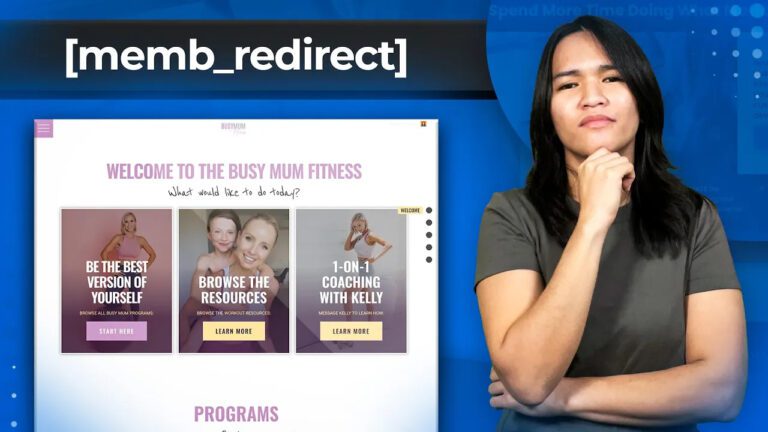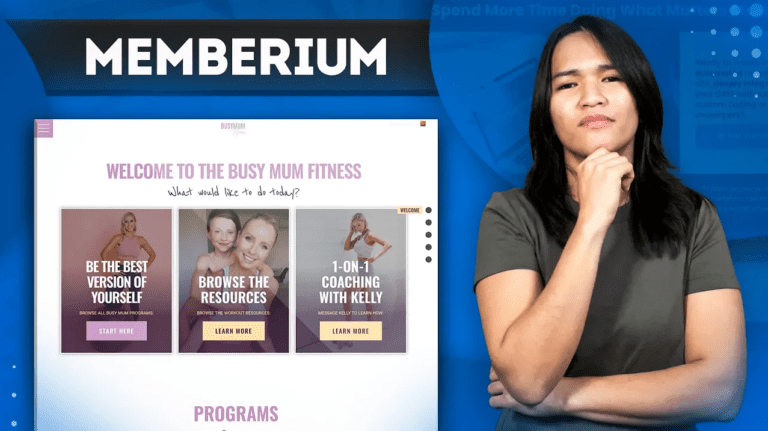Creating a Gamification System with Memberium: How to Reward Members with Points
Hello there, I’m Danica, and I’m excited to share with you an innovative way to enhance your WordPress membership site using Memberium for ActiveCampaign. In this blog post, we’ll dive into creating a gamification system that allows you to reward your members with points and offer them exciting bonuses based on their point balance.
Building the Foundation
Before we get started with building our gamification system, you’ll need to ensure that you have a WordPress membership site up and running, powered by Memberium for ActiveCampaign. If you’re new to the concept of drip content, I recommend checking out our previous videos on that topic to get a solid foundation.
In this tutorial, we’ll focus on leveraging the points custom field we’ve set up within ActiveCampaign. These points will serve as the currency for our gamification system, motivating members to actively engage with your site.
Designing Your Points System
Imagine wanting to encourage your members to actively participate in your content, discussions, and lessons. With a points system, you can do just that. This system rewards members with points for specific actions, and these points can then be redeemed for exciting bonuses, such as downloadable resources or exclusive content.
In our example, we’ve created a dedicated WordPress page to showcase available bonuses. The design is essential to make the system visually appealing and engaging. You have the flexibility to use your preferred page builder, but in this demo, we’re using the default Gutenberg editor to highlight how Memberium’s shortcodes seamlessly integrate with various builders.
Setting Up ActiveCampaign
Before we dive into the technical details of the shortcodes, let’s take a moment to review the necessary configurations within ActiveCampaign. In your ActiveCampaign account, ensure you’ve set up a custom field to store member points. Additionally, create automation rules to deduct points when members claim bonuses. These automation rules ensure that points are subtracted from a member’s total each time they redeem a bonus.
To effectively track bonus claims, assign unique tags to each bonus and make a note of the associated tag IDs. This information will be crucial when we set up the Memberium shortcodes.
Exploring the Memberium Shortcodes
Now, let’s dive into the Memberium shortcodes that empower our gamification system. These shortcodes are incredibly versatile and can be used with a wide range of page builders, providing you with design flexibility.
Displaying Member Points
To start, we need to display the member’s current point balance using a simple shortcode:
[mem_contact_fields=points]
This shortcode fetches the points stored in the custom field for the logged-in member and displays it on the page.
Conditional Content Display
The heart of our gamification system lies in the conditional shortcodes that determine what content is shown to members based on their actions and point balance. Here’s how it works:
- Member Has Tag: We use the
[mem_has_any_tag]shortcode to check if a member has a specific tag, indicating they’ve claimed a particular bonus.
[mem_has_any_tag=36]Here's your bonus one claim.[/mem_has_any_tag]
- Member Doesn’t Have Tag: We use the
[mem_else]shortcode to specify what should be displayed if the member doesn’t have the tag (i.e., hasn’t claimed the bonus).
[mem_else]This bonus has not yet been claimed.[/mem_else]
- Points Comparison: We utilize the
[mem_if_value]shortcode with a conditional[mem_f_value]to compare the member’s point balance against a specified value. In this case, we require members to have at least 30 points to claim a bonus.
[mem_if_value mem_f_value_one="points_test" value_two="30"] Here's your bonus one claim. [Link to redeem bonus] [/mem_if_value]
[mem_else]You don't have enough points to claim this bonus. [Link to earn more points][/mem_else]
By creatively combining these shortcodes, you can display different messages and content to members based on their interactions and point balance.
Testing the Gamification System
To ensure a seamless experience for your members, it’s crucial to thoroughly test your gamification system. Claim bonuses, check point deductions, and verify that the content displays correctly based on your set conditions. Keep in mind that there might be slight delays in point updates due to synchronization between Memberium and ActiveCampaign.
Conclusion
In this blog post, we’ve explored how to create a gamification system using Memberium for ActiveCampaign. By incorporating a points system and conditional content display, you can incentivize member engagement and reward them for their active participation. This approach adds an exciting layer of interactivity to your membership site, enhancing the overall member experience.
If you have any questions or need further assistance with setting up gamification on your WordPress membership site, please feel free to leave a comment below. In our next video, we’ll dive into setting up membership levels, so stay tuned for more exciting Memberium tutorials!
Thank you for reading, and I look forward to helping you take your membership site to the next level with gamification.