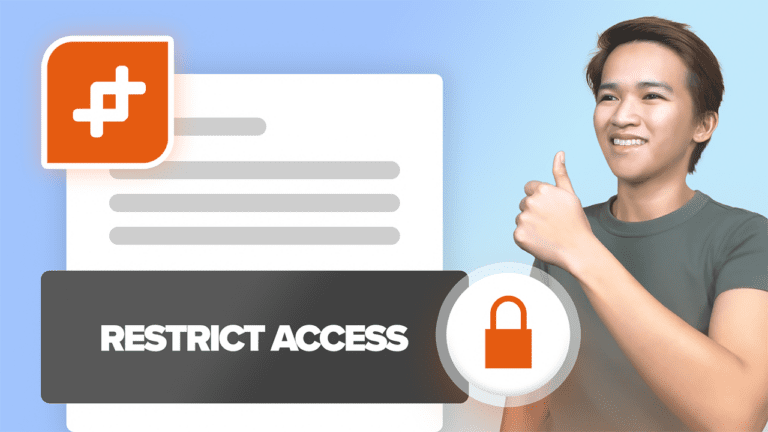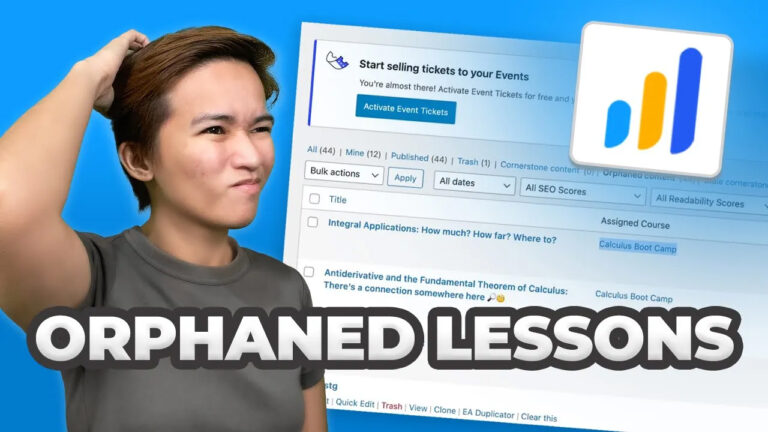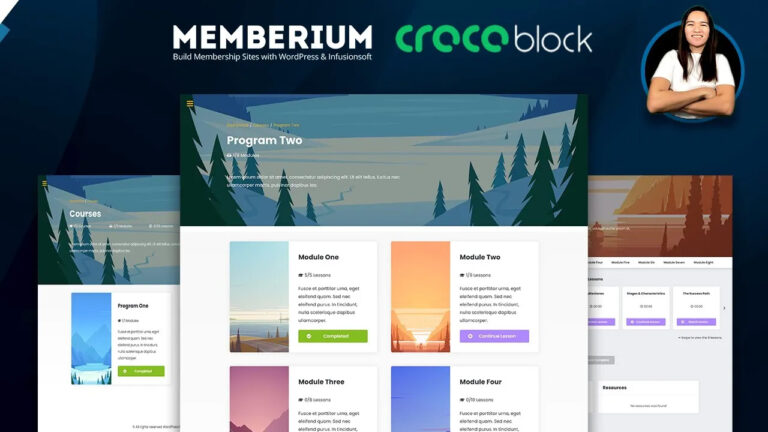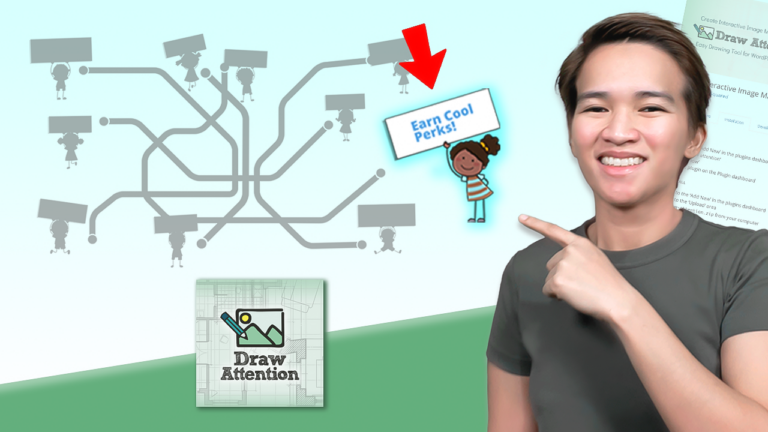Enhancing Group Memberships with Tags in Memberium for ActiveCampaign + AutomatorWP
As someone deeply involved in teaching the intricacies of WordPress membership designs, I recently had the opportunity to explore an incredibly insightful topic that holds the potential to revolutionize group memberships within the realm of ActiveCampaign. In this blog post, I’m excited to share my findings from a video discussion titled “How to Add Tags to the Group Members – Memberium Group Accounts for ActiveCampaign + AutomatorWP,” where I uncover a powerful feature that empowers individuals utilizing both Memberium and ActiveCampaign. This feature involves the integration of tags along with an innovative plugin named AutomatorWP.
Navigating the ActiveCampaign Landscape
To set the stage, I’d like to clarify that the insights I’ll be sharing specifically pertain to ActiveCampaign users, distinct from those who employ Memberium alongside Keap. Additionally, I want to emphasize the fresh and innovative nature of this feature within the ActiveCampaign ecosystem, considering that while group accounts have existed in Keap for some time, they are relatively new in ActiveCampaign.
The Core Concept: Organizers and Group Memberships
At the heart of this feature lies a concept that empowers a parent or organizer to facilitate group memberships with utmost convenience. Here’s how it works: as an organizer, you have access to a dedicated form where you can input crucial details of new members, such as their email addresses, first names, and last names. Notably, these added members gain seamless access to the same exclusive content privileges as the organizer. This seamless alignment is made possible through a distinctive tag that’s associated with the organizer’s account, ensuring uniform access to protected courses and valuable content.
Creating a Unified Experience for Organizers and Members
The beauty of this setup becomes evident as organizers and members can effortlessly share their content views, fostering a sense of collaboration and unity. However, challenges arise when the need for customization becomes evident. In my scenario, the challenge centered around sending customized emails to each company, complete with unique logos, tailored messages, and personalized login links. These personalization elements extended to the creation of distinct login links that resonated with the unique identity of each company within the website.
Navigating Customization Challenges and Synchronization Gaps
As I delved deeper, I encountered a significant challenge: the struggle to deploy custom emails based on individual company tags. The crux of the issue lies in the fact that despite having the right tags integrated into the organization’s WordPress setup, ActiveCampaign fails to reflect these tags within members’ accounts. Consequently, this incongruity hampers the successful activation of custom email triggers, thereby impeding a seamless user experience. This mismatch arises due to the lack of synchronization between the WordPress database and ActiveCampaign.
Introducing the Solution: AutomatorWP Steps Up
To tackle this synchronization obstacle head-on, I’m excited to introduce a solution that I successfully implemented. Enter the AutomatorWP plugin, equipped with a dynamic ActiveCampaign trigger add-on. This ingenious pairing swiftly addressed the synchronization challenge. My video offers a step-by-step walkthrough of this solution, complete with practical examples that demonstrate the process. Essentially, this approach involves configuring AutomatorWP automations to trigger seamlessly when users are incorporated into specific company groups. The outcome? Automation triggers seamlessly apply the relevant tag within ActiveCampaign, ushering in a new era of synchronization.
Empowering Membership Management for Optimal Experiences
While recognizing the constraints of the default integration, I’m delighted to share that AutomatorWP emerged as a game-changer in this journey. This plugin not only bridged the gap between WordPress and ActiveCampaign data synchronization but also provided a practical solution for scenarios involving diverse companies and multifaceted group functionalities. AutomatorWP ensures that each member’s experience remains distinctive, tailored, and ultimately optimized—no matter how many companies are being hosted.
Conclusion: Elevating Member Experiences with Seamlessness
As I draw this discourse to a close, my sincere hope is that the insights shared in this video prove valuable to those navigating similar challenges within Memberium’s group functionality and customization objectives. I extend a warm invitation to viewers, encouraging them to reach out with any queries they may have concerning the setup. With gratitude for your time and enthusiasm, I conclude by expressing my heartfelt thanks for your engagement, and I eagerly anticipate our continued exploration of innovative solutions in future video releases.