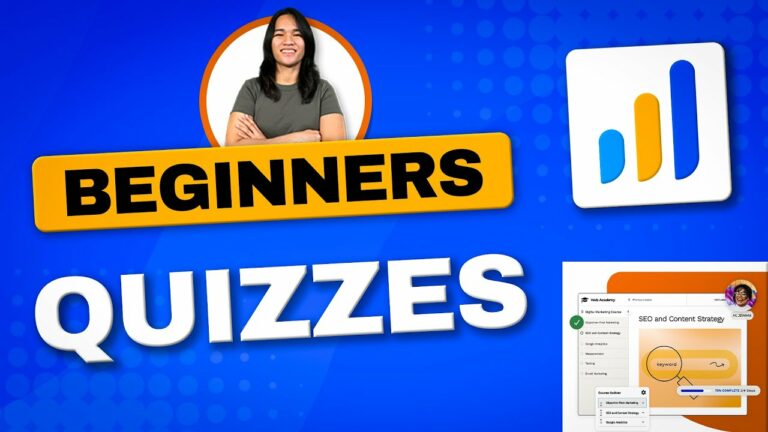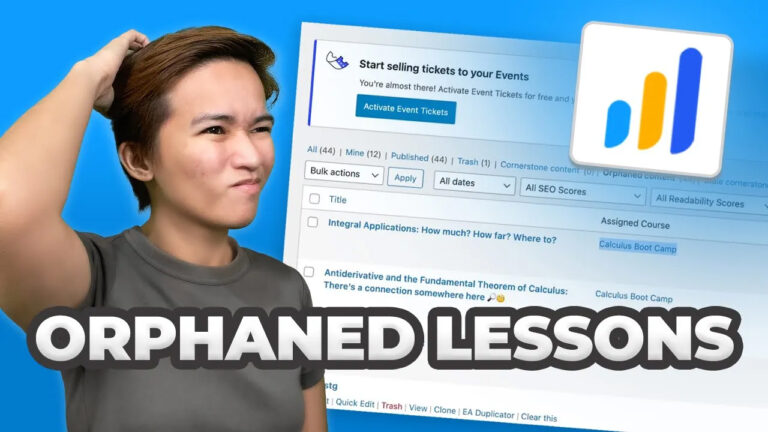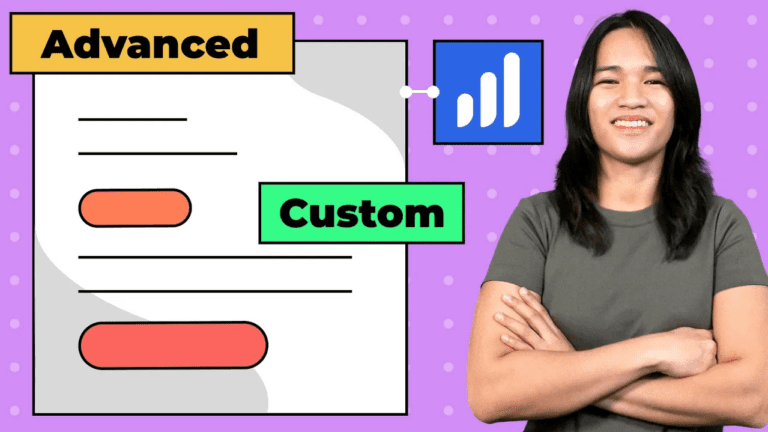The Ultimate Guide to LearnDash Quiz Questions: Tips and Tricks (2022)
As a WordPress membership design instructor, I strive to empower others with the knowledge they need to create engaging and effective e-learning experiences. In this guide, we’ll delve into the world of LearnDash quiz questions, exploring valuable insights and practical tips that can elevate your online courses.
Understanding Quiz Questions
In this video presentation, we’ll be focusing on a crucial aspect of online education: quiz questions. We’ll examine both the administrator’s perspective and the learner’s view, understanding how questions are presented and answered. This fundamental understanding forms the backbone of effective course design.
Getting Started with LearnDash Questions
I’m Danica, and in this video tutorial, I’ll walk you through the process of using the LearnDash question post type editor. If you’re new to LearnDash or seeking to enhance your knowledge, this guide is an excellent starting point. If you missed our previous video on quiz settings, make sure to catch up, as it lays the groundwork for how quizzes and questions function within LearnDash.
Exploring Question Types
LearnDash offers diverse question types to cater to various learning objectives. From single-choice and multiple-choice questions to free-choice, sorting choice, matrix, fill-in-the-blank, assessment, and easy questions, the platform provides an array of tools for creating engaging assessments. As LearnDash evolves, new question types may emerge, making it essential to stay updated through their comprehensive documentation.
Gamification and Points Integration
For educators seeking to gamify their courses and integrate points-based systems, Gamipress is an invaluable tool. Gamipress empowers you to assign points, trigger achievements, and enhance the interactive learning experience. While we’ll focus on quiz questions in this guide, exploring Gamipress can provide an extra layer of engagement for your learners.
Navigating the LearnDash Interface
Within the LearnDash backend, you’ll find a dedicated section for quiz questions. This section allows you to create questions directly within the quiz builder or utilize the specific question post type editor. When accessing the question section, you’ll encounter essential information such as admin labels, question types, point assignments, and categories.
Utilizing Question Taxonomies
Enabling question taxonomies provides an organized approach to question categorization. While question categories cannot be disabled, they allow you to manage and streamline your question types effectively. Additionally, saved question templates offer a practical way to ensure consistency across your assessments.
Crafting Effective Questions and Answers
Crafting questions that resonate with learners is an art. Administrators have the power to define both the question and its potential answers, including designating the correct option and assigning points. By understanding the student’s perspective, you can ensure a seamless learning journey.
Associating Questions with Quizzes
Each question belongs to a specific quiz within LearnDash. This association ensures that the assessment aligns with the content covered in the course. Cloning questions and courses becomes a useful tool in content creation, streamlining the process of reusing existing material.
Conclusion
As we conclude our guide, I invite you to explore the linked flowchart for more in-depth insights into points, Gamipress integration, and various question types. LearnDash’s extensive documentation remains an essential resource for ongoing learning and skill development. If you have inquiries about specific question types, feel free to share them in the comments. Your feedback fuels the creation of targeted video content. I hope this guide enriches your understanding of LearnDash quiz questions, enabling you to create impactful and engaging e-learning experiences.