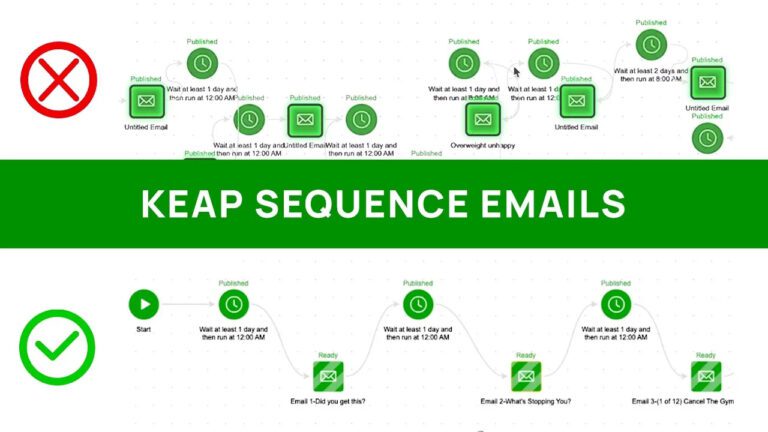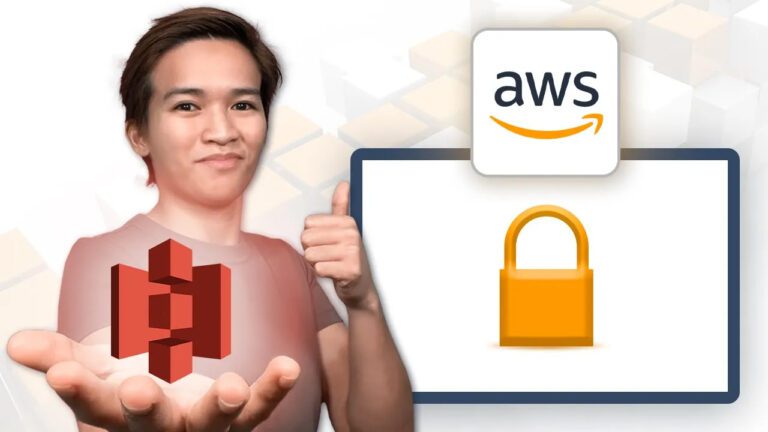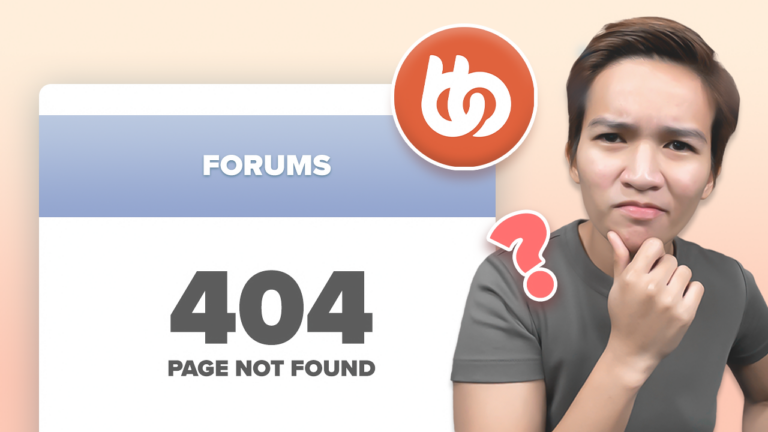The Potential Pitfalls of Auto-Enrolling Group Courses in LearnDash
In the realm of online memberships and training, WordPress is a powerful tool, and I’m Darika – your guide to mastering its intricacies. Today, we’ll delve into a crucial aspect of LearnDash, shedding light on a potential stumbling block when it comes to auto-enrolling group courses. This post accompanies a video where I discuss this issue in detail, offering insights to help you navigate the complexities effectively.
Navigating LearnDash Groups and Auto-Enrollment
Within the realm of LearnDash, in collaboration with Membrium 4K, lies a challenge that merits your attention. As we explore this topic, our primary focus is the LearnDash site itself. My journey in WordPress has led me to a valuable tip I’m excited to share. If you’ve ever encountered the intricacies of LearnDash groups, you’re likely familiar with the hidden glitch that can have unintended ramifications.
Imagine crafting a LearnDash group that encompasses a variety of courses. This union is both powerful and precarious, due to a specific checkbox with the potential to wreak havoc on your meticulously designed course structure. Before you plunge into the technicalities, envision the scenario – a user enrolls in a course, believing they’re on track to achieve specific knowledge or skills. Yet, behind the scenes, a seemingly innocuous checkbox has the power to alter their journey.
The Illusive Checkbox – “Enable Automatic Group Enrollment”:
Picture this: You’re in the LearnDash group interface, meticulously curating your courses. As you scroll down, there it is – the “Enable Automatic Group Enrollment” checkbox. It beckons, promising efficiency and seamlessness. However, as I’ll unravel, it holds a hidden peril. Ticking this box results in a user being automatically enrolled in any course associated with the group. The implications? They may gain access to courses they shouldn’t, undermining the very essence of personalized learning paths.
Unraveling the Complications
Let’s demystify the process further. A user logs in and enrolls in a single course, believing they’ve made a conscious choice. Yet, if the “Enable Automatic Group Enrollment” box is checked and this user is part of a broader group, an unintended domino effect occurs. Suddenly, they’re granted access to an entire array of courses within the group, diluting the value of their original selection. What ensues is a disruption in access control, and potential reporting discrepancies in the backend – a labyrinth of complications no course creator desires.
Navigating by Experience
Drawing from my own journey, I’ve encountered the perils of this auto-enrollment feature firsthand. The ensuing complications compelled me to share this insight, and my mission is to ensure you’re empowered to sidestep these issues. Hence, I strongly advocate for a proactive approach: when setting up a LearnDash group, make it a ritual to leave the “Enable Automatic Group Enrollment” checkbox unchecked. By taking this precautionary step, you fortify the integrity of your course architecture and uphold the sanctity of user access.
A Call for Collaboration
Should you find yourself grappling with queries or concerns regarding LearnDash groups and their functionalities, my digital door is open. Feel free to share your thoughts through the comments section. I’m committed to providing guidance and support, ensuring your journey through LearnDash is marked by clarity and confidence.
Conclusion
Thank you for embarking on this exploration of LearnDash’s underappreciated intricacies with me. As you wrap up your reading, remember that this post is a companion to my video discussion, which you can find above. Armed with this newfound knowledge, you’re better equipped to navigate the challenges of auto-enrolling group courses within LearnDash. Until our paths cross again in the realm of WordPress mastery, take care and farewell!