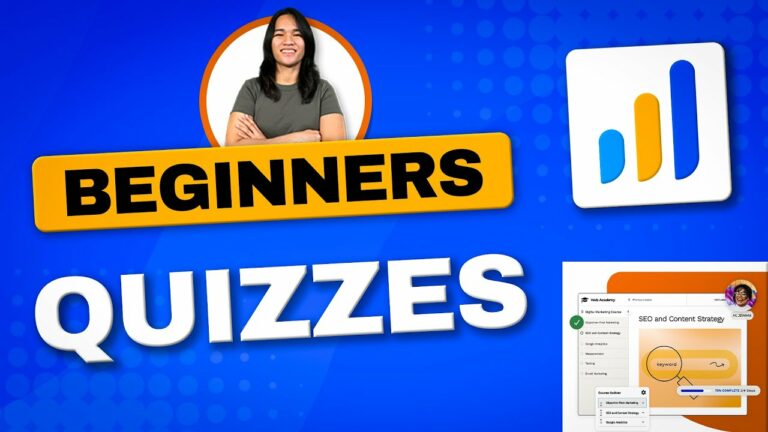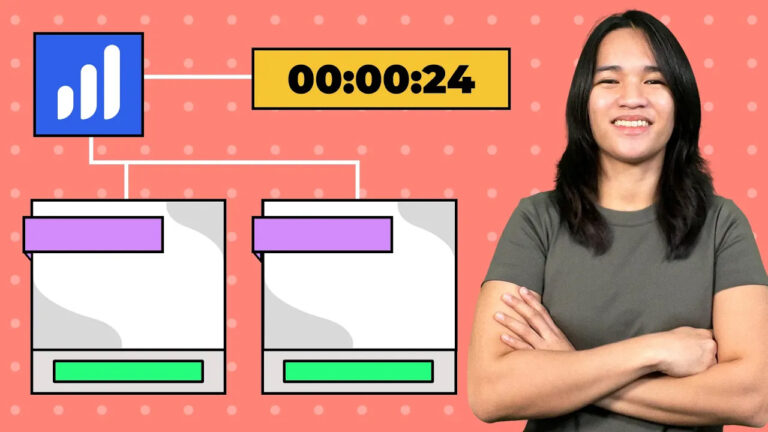How to Effectively Set Up Lesson Schedules in LearnDash Membership Sites
As a WordPress enthusiast who specializes in designing membership sites, I’m here to shed light on an intriguing aspect of LearnDash – the lesson schedule functionality. In response to numerous queries from various Facebook groups, this post will provide you with insights into strategically releasing your course content using this feature. We’ll delve into the specifics and explore LearnDash’s documentation before embarking on a practical journey to put this knowledge to the test.
Unlocking the Power of LearnDash’s Lesson Schedule
LearnDash’s lesson schedule feature is a powerful tool that puts you in control of when your course lessons become accessible to your users. This capability is especially valuable when you’re aiming to “drip” content to your audience over time, such as releasing one lesson per week. Let’s dissect the available options:
- Immediate Release: With this option, lessons are instantly accessible as soon as a user enrolls in the course. It’s ideal for granting immediate access to content.
- Enrollment-Based Release: Opting for this choice allows you to set a specific number of days after enrollment before the lesson becomes accessible. This feature is particularly handy for facilitating an onboarding process before diving into the content.
- Specific Date Release: This alternative empowers you to define a precise date and time for a lesson’s release. From the month and day to the exact time, you have the flexibility to tailor the availability of your content.
Embracing Memberium Integration for Advanced Scheduling
While LearnDash’s lesson schedule functionality applies to individual lessons, Memberium integration offers a more advanced approach. By seamlessly integrating Memberium with LearnDash and platforms like ActiveCampaign or Keap, you can automate access based on tags and design personalized funnels.
Practical Implementation
Although LearnDash’s course settings lack time-based options, they excel in controlling access expiration, which is beneficial for trial courses. However, the true potential of the lesson schedule feature shines when you seek automatic content release. For more intricate content dripping strategies, Memberium integration proves to be invaluable.
To set up lesson schedules, navigate to the settings of individual lessons. The three primary options – immediate release, enrollment-based delay, and specific date release – empower you to regulate when your learners gain access to each lesson.
Enhanced Control Through Memberium
For an extra layer of content management, delve into Memberium integration. This feature provides the capability to implement sophisticated scheduling tactics, making it particularly advantageous for time-sensitive content such as free series videos.
Conclusion: Tailoring Content Release with LearnDash’s Lesson Schedule
In summary, LearnDash’s lesson schedule functionality equips you with essential tools for strategically releasing your course content. By delving into integration options like Memberium, you can customize your content release strategy to match your unique requirements. It’s important to note that this landscape is continually evolving, with LearnDash consistently updating and integrating with various plugins and tools.
Should you have any questions or need further clarification, I’m here to assist. Feel free to leave a comment below, and I’ll be dedicated to providing guidance. My goal is to empower you to leverage LearnDash and other potent WordPress tools effectively. Don’t forget to subscribe and enable notifications for future informative content. Thank you for engaging, and until next time, take care!