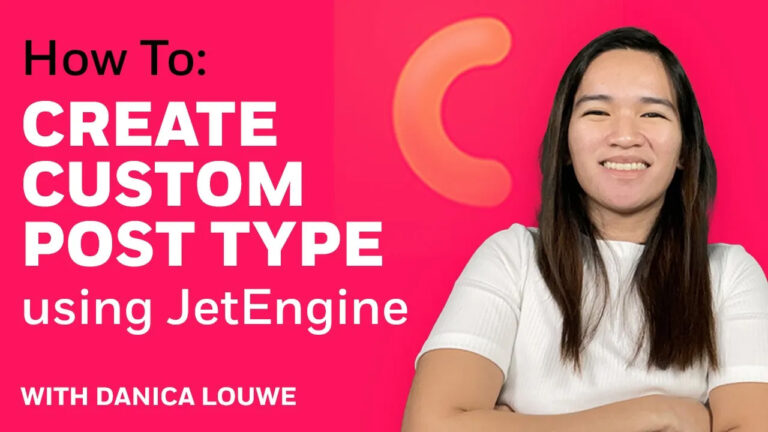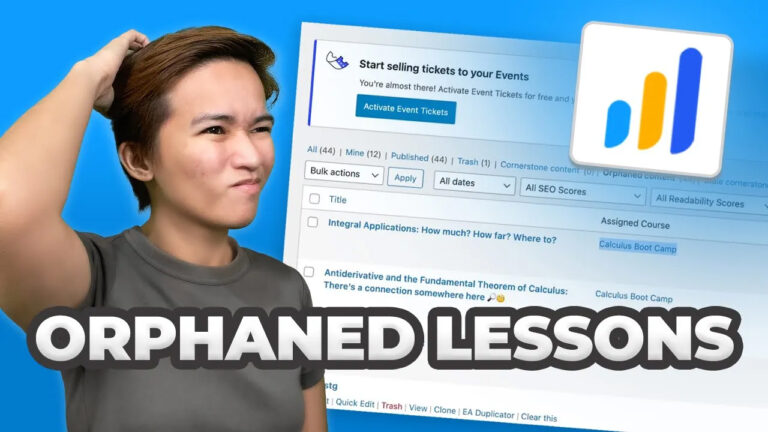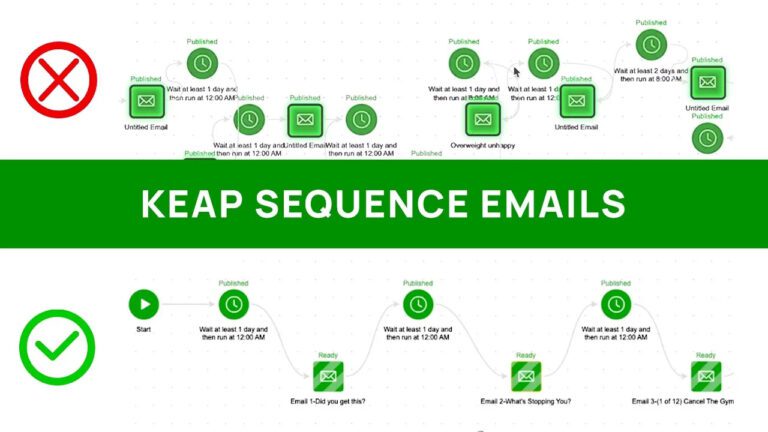Introduction to TutorLMS: Elevating Your WordPress Membership Site with Free and Powerful eLearning
As someone passionate about crafting WordPress membership websites, I’ve encountered some fantastic tools along the way. Today, I’m excited to delve into Tutor LMS and show you how it can revolutionize your eLearning experience. But before we dive in, I want to express my heartfelt appreciation for the support you’ve shown me and this channel.
Reflecting on the Past and Anticipating the Future
Let’s start by reflecting on my previous experiences with a plugin called “Shutter Elements.” Interestingly, Tutor LMS shares some similarities with it, which sparked my curiosity to explore this plugin further. But there’s more to the story – the promise of third-party integrations from BodyBoss hints at the exciting possibilities ahead.
Navigating Pricing and Value
Now, let’s talk about a topic that often weighs heavily on our minds when choosing tools: pricing. Tutor LMS offers a range of pricing options, and what’s impressive is the incredible value it provides. When compared to alternatives like LearnDash, Tutor LMS stands out as not only cost-effective but also accessible. In future videos, we’ll delve deeper into the premium version to uncover even more hidden gems.
Seamless Integration for a Seamless Experience
One of the standout features of Tutor LMS is its seamless integration with other plugins. Whether you’re using Elementor, Divi, WooCommerce, or other tools, Tutor LMS plays nicely with your existing setup. This level of compatibility empowers you to create dynamic, engaging, and effective membership sites.
Embracing Innovation with Tutor LMS 2.0
Tutor LMS is far from stagnant; it’s constantly evolving. The recent release of Tutor LMS 2.0 underscores its commitment to innovation and progress. I’m particularly excited about the new reporting features and the promising future that lies ahead for Tutor LMS.
Crafting Courses with Confidence
Now, let’s roll up our sleeves and dive into the practical side of things. I’ll walk you through the process of setting up a course using Tutor LMS’s free version. From enabling membership registration to adding content and modules, Tutor LMS offers the flexibility of free course access while also providing options for seamless upgrades to premium plans.
Empowering Learners with Engaging Content
Creating courses becomes a breeze with Tutor LMS’s intuitive course builder. From adding lessons to integrating quizzes, you’ll have all the tools you need to craft captivating learning experiences. The Q&A and announcements features foster interactive discussions between instructors and learners, enriching the overall learning journey.
Structured for Success
Effective organization is a cornerstone of successful eLearning experiences. Tutor LMS enables you to organize courses using categories and tags, streamlining the user experience. The student and announcement sections ensure that learners stay informed about course updates and enhancements.
A Sneak Peek into What’s to Come
As we wrap up, I’m excited to share a glimpse of what’s on the horizon. In upcoming videos, we’ll explore how to enhance user experiences using Elementor and other tools. I invite you to share any questions or challenges you may have in the realm of WordPress memberships – your insights will shape our discussions moving forward.
In Conclusion
To conclude, Tutor LMS holds the potential to redefine how we approach online courses and membership sites. I hope this overview has given you a taste of its capabilities and how it can empower you to elevate your eLearning initiatives. Stay tuned for more captivating content on WordPress memberships, and as always, thank you for being a part of this journey.