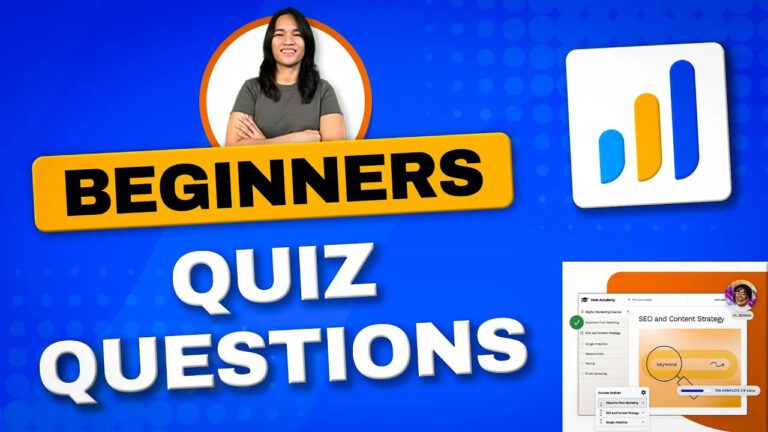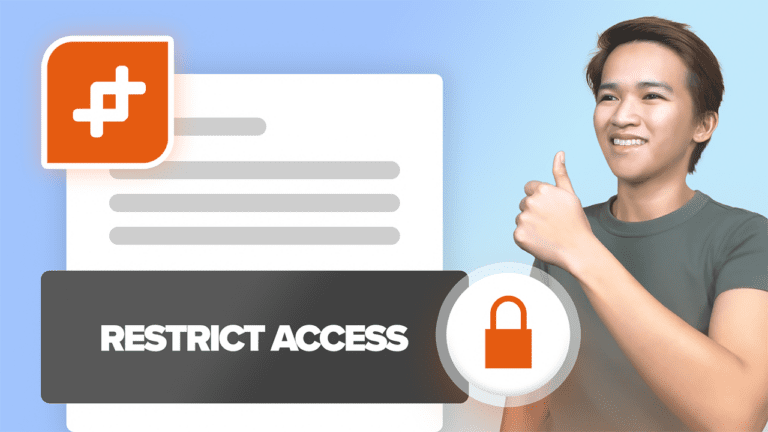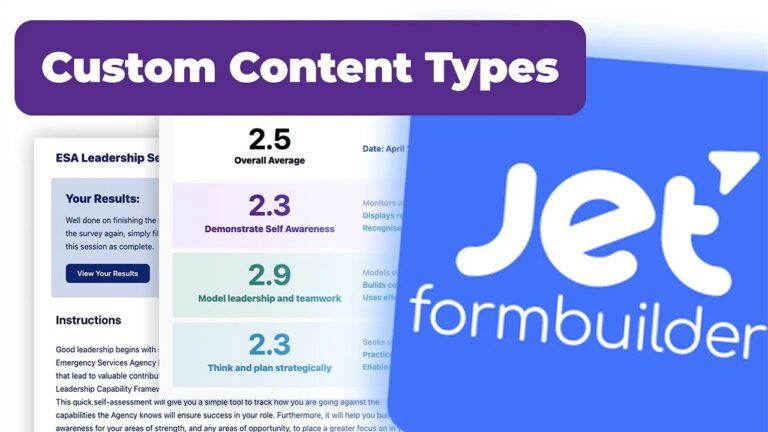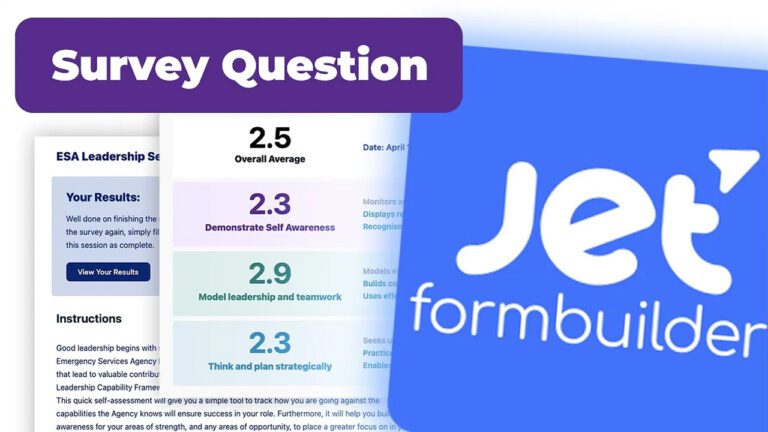How to Create Personalized LearnDash Progress Reports for Members Using JetEngine Tables
Are you passionate about teaching WordPress membership designs? In this blog post, I’ll guide you through the process of generating a tailor-made LearnDash progress report for your members using JetEngine tables. This powerful approach enables you to keep track of your members’ progress in different course modules and utilize this data to provide timely notifications and motivational support.
Understanding the Objective: Enhancing Member Engagement
In our project, we utilized the dynamic capabilities of LearnDash and Memberium for Keap integration to enhance member engagement. The main aim was to communicate with members based on their progress within the course. For instance, if a member was currently engaged with module 3, we wanted to send them personalized updates and encouragement, urging them to continue their learning journey.
Leveraging JetEngine Tables for Customized Reports
To accomplish this, we turned to JetEngine’s versatile table feature. The initial step involved setting up a targeted query before constructing the table itself. Our objective was to extract specific data from the LearnDash user activity table. This table contains crucial information such as course ID, user ID, activity status, and timestamps for each activity. By focusing on members who were actively progressing through the course but had not yet completed certain lessons, we could effectively tailor our communications.
Crafting the Query for Insightful Data Retrieval
For building the query, we employed an SQL query type and skillfully joined the LearnDash user activity table with the user activity meta table, along with the user and user meta tables to ensure accurate user ID matching. The conditions of the query were meticulously designed. We narrowed down the selection by specifying a particular course, filtering for the activity type “lesson,” ensuring that the activity start timestamp was greater than zero, and confirming that the activity status was zero—indicating incomplete activities. Furthermore, we refined the query to encompass subscribers for streamlined reporting purposes.
Creating the Data-Driven Table Display
With the query meticulously structured, our focus shifted to constructing the data presentation table. This table was thoughtfully designed to seamlessly display the information retrieved from the query. Leveraging row values and column outputs as dictated by the query, we were able to showcase our members’ data and their progress statuses effectively.
Putting the Insight to Work: Member Engagement and Follow-Up
In practice, the generated table proved invaluable. By navigating the table, we could identify members situated in specific course modules, allowing us to glean valuable insights for targeted actions. By exporting this data and appropriately tagging members in their Keap accounts, our clients could seamlessly execute email campaigns and follow-up strategies tailored to each member’s unique progress.
Addressing Discrepancies and Ensuring Accurate Reporting
Throughout our testing phase, we encountered minor discrepancies. While the table adeptly displayed members’ progress, we encountered instances where members had indeed completed modules but hadn’t marked them as complete within LearnDash. To resolve this, we devised a comprehensive reporting solution, ensuring that all members were accurately contacted based on their genuine progress.
Empowering Course Management with JetEngine Tables
In conclusion, JetEngine’s table functionality presents a potent solution for generating bespoke reports and queries, meticulously tailored to your project’s specific requirements. Our endeavor showcased how we harnessed this tool to monitor and engage LearnDash course members effectively. The table’s dynamic insights empower instructors to support their learners by delivering timely and relevant updates. If you’re intrigued by this process or have any queries, feel free to share your thoughts below. Your support is greatly appreciated, and stay tuned for more enlightening content!