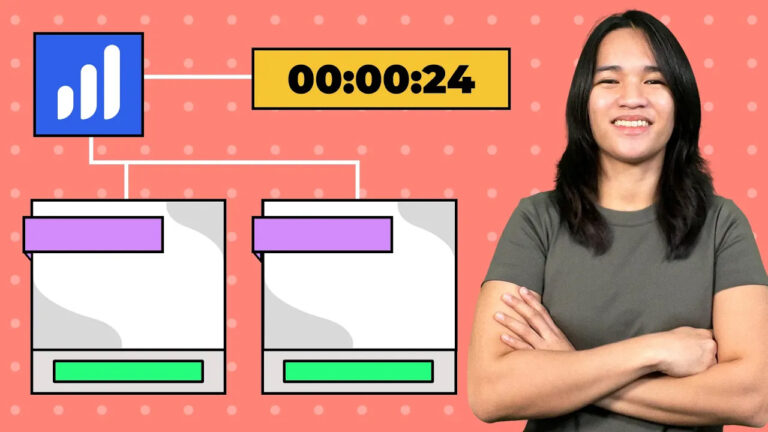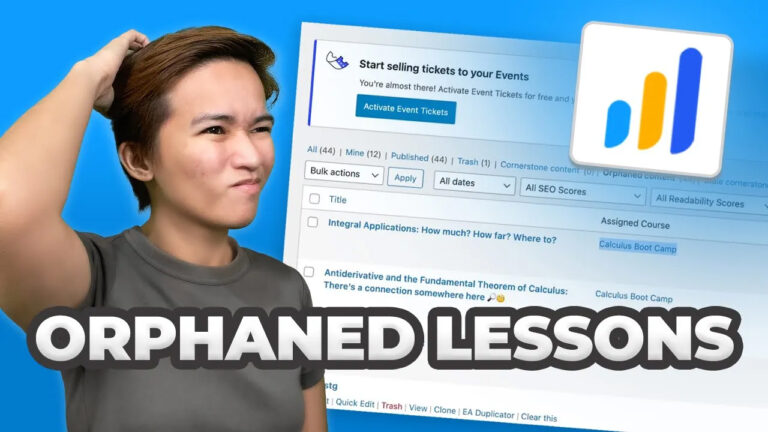Discover the Power of LearnDash Topics: Enhance Engagement in Your WordPress Membership Designs
I am excited to introduce you to the captivating world of LearnDash topics. In this blog post, we will explore the remarkable impact of LearnDash topics on content creation and engagement. For those who prefer a visual approach, you can also watch the accompanying video titled “Discover the Power of LearnDash Topics: Create More Engaging Content Than Ever Before.”
Unveiling the Hierarchy: Courses, Lessons, and Topics
Imagine LearnDash as a structured hierarchy, with courses acting as the foundation, lessons as essential components, and topics as intricate layers within. This hierarchy ensures a seamless flow of knowledge, enhancing the overall learning experience. A crucial detail to note is that a topic cannot exist in isolation; it relies on a lesson as its anchor. This hierarchy is thoughtfully organized from left to right, visually illustrating the progression from lessons to topics.
Exploring Topics in LearnDash
Within the LearnDash interface, you will discover a systematic representation of topics when navigating through lessons. Similar to the way courses and lessons are presented, topics offer associated content, creating a comprehensive learning journey. These topic listings showcase essential details such as the topic title, the course it belongs to, linked lessons, and pertinent values.
Creating Topics with Ease
Creating a new topic in LearnDash is a straightforward process. An “Add New” button awaits your command, providing a seamless way to introduce new topics. Just as with courses and lessons, the versatile “Actions” dropdown menu empowers you to manage topic categories and tags. This feature enhances the flexibility of organizing and labeling your topics, optimizing the learning experience.
Tailoring Topic Settings to Your Needs
Topic settings in LearnDash mirror the familiar interface of the platform’s settings. These settings offer a range of customization options, allowing you to toggle taxonomies on and off according to your preferences. This modular approach not only enhances your database’s efficiency but also streamlines the content preview experience for your learners.
Empowering Security and Access Management
Incorporating security and access management into your content strategy is made simple with LearnDash topics. Just like lessons, topics can be protected, limiting search and access to specific user groups. Options include permitting only logged-in users to search for topics or granting access exclusively to enrolled participants. This strategic approach ensures content privacy and personalization.
Fine-Tuning Topic Visibility
Delve deeper into topic visibility by tailoring it to enrollment status. You can choose to make topics visible only to enrolled users, reinforcing content privacy. On the other hand, you may opt to broaden your audience’s access to topics, aligning with your content distribution strategy.
Enhancing User Experience with Archive Pages
Enrich the user experience by creating archive pages for topics, much like lesson archives. This feature can be enabled or disabled, offering users a convenient hub to explore and navigate topics seamlessly.
Navigating User Profiles and Progress
Within LearnDash, user profiles offer a cohesive overview of course progress. Learners can track their advancements across courses, lessons, and topics, fostering engagement and effective navigation.
Understanding the Anatomy of a Topic
Take a closer look at a topic’s structure within LearnDash. Consider the example of the “Background with Light Gradient” topic. Situated within a course and linked to specific lessons, this topic showcases a completion status that learners can mark. The associated content offers a broader context, similar to the structure of lessons.
Customizing Topic Settings
Topic settings align with those of lessons, providing customization options such as video progression, assignment uploads, and topic timers. Notably, topics maintain an interconnectedness with lessons, ensuring a seamless learning flow within the course structure.
Embracing the Core Distinction: Lessons vs. Topics
It is vital to grasp the core distinction between lessons and topics – a topic inherently belongs to a lesson. It serves as a specialized component, enhancing the depth of learning experiences. While the association between courses, lessons, and topics might appear intricate, it significantly enriches content delivery.
Unlocking the Potential: LearnDash Topics in Action
In summary, LearnDash topics introduce a dynamic layer to your content strategy. This hierarchy acts as a guiding light, leading learners through a comprehensive educational journey. The symbiotic relationship between topics and lessons fosters engagement, culminating in a robust educational experience. Should you have any questions or curiosity about LearnDash topics, please feel free to leave a comment below.