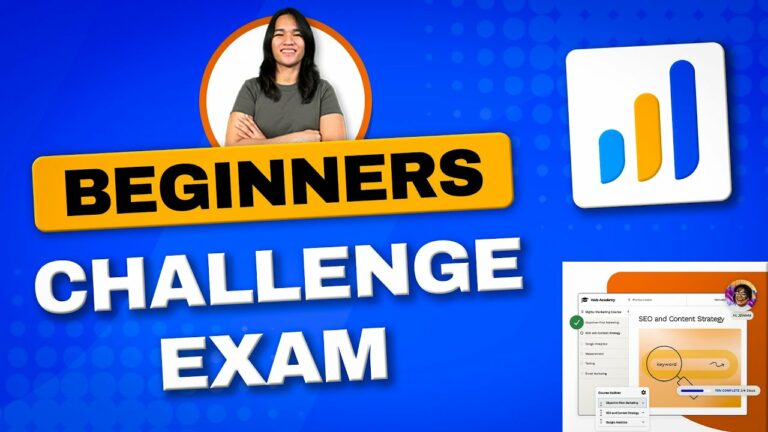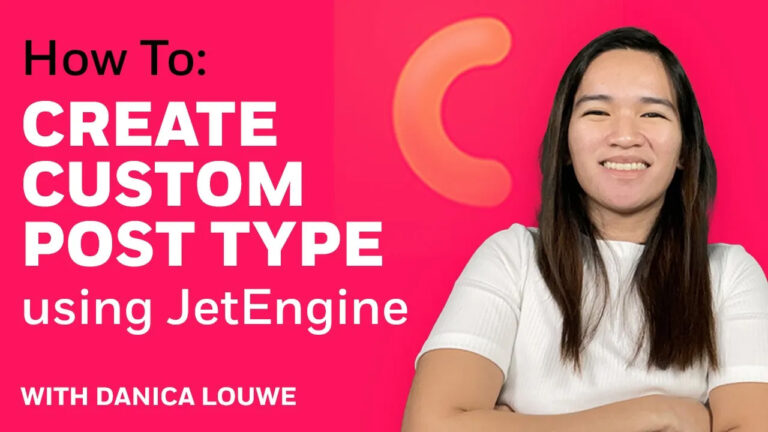Mastering WordPress Membership Designs: Unveiling BuddyBoss Setup with LearnDash and JetEngine (Advanced)
Welcome to my blog, where I’m dedicated to sharing my expertise in crafting exceptional WordPress membership sites. I’m Danica, and in this post, I’m thrilled to delve deeper into the advanced intricacies of setting up BuddyBoss, LearnDash, and JetEngine to create a seamless and powerful membership site experience. If you’ve been following my video series, you’re already acquainted with the front-end of our demo website. Now, let’s journey into the back-end realm to uncover the magic behind the scenes.
Exploring the Back-End Architecture
Our demo site boasts an impressive array of custom post types beyond LearnDash, including machine demos, webinars, live streams, and VSA replays. Moreover, we’ve harnessed the potential of gaming press features to amplify our offerings. However, the star of the show is JetEngine. As we explore its functionalities, remember that any questions you have are more than welcome in the comments below. If you’re eager to stay updated on future insights, don’t forget to subscribe and activate the notification bell.
Marking Progress: JetEngine and LearnDash Convergence
Let’s begin with an integral aspect: marking progress. Imagine this scenario: I mark a webinar as complete, and like magic, this status seamlessly integrates into the member’s profile. While it appears simple, it’s worth noting its resemblance to LearnDash’s progression mechanism. LearnDash excels in updating the back-end based on completed tasks, while JetEngine thrives on the concept of relationships. Through JetEngine’s relationship feature, I’ve efficiently logged and recorded completed webinars for each member, neatly categorizing them under “Completed Webinars.”
A Visual Demonstration
Witnessing this in action is enlightening. Upon marking a webinar as complete, a quick refresh unveils the completed webinar neatly listed under the member’s profile. This streamlined approach uses Jet Engine’s relationship function, optimizing the user experience. Notably, Callous BC Mom videos also use Jet Engine’s data stores for marking content complete, offering different storage options like cookies, sessions, user metadata, and local storage. In this scenario, I’ve embraced the power of relationships for a more organized member profile.
Crafting Interaction: The Mark Complete Button
Let’s talk about the “Mark Complete” button’s functionality. This button seamlessly ties into a Jet Form, fostering a dynamic relationship between members and completed webinars. Imagine the potential—besides marking completion, this form can trigger congratulatory emails, enhancing member engagement and satisfaction.
The Art of Templating
Within each individual post, you’ll notice the distinction between completed and incomplete statuses. This magic is achieved through templates. When a webinar is marked complete, a corresponding status message emerges, all thanks to a conditional setup. The magic happens when a logged-in member marks a webinar as complete, initiating the display of the relevant message. This smart design streamlines the user’s interaction, guiding them seamlessly.
User-Centric Design: Sidebar Navigation and Breadcrumbs
The principle of user-centric design echoes in our sidebar navigation and breadcrumb setup. These elements adapt based on completion status, thanks to Jet Engine’s relationship magic. When the relationship exists, content displays harmoniously, enhancing the user’s experience. Moreover, breadcrumbs come into play, offering enhanced navigation for logged-in users. Through Jet Engine’s breadcrumbs functionality, members can effortlessly traverse the site, even with sidebar toggling.
JetEngine vs. LearnDash: A Comparative Outlook
In essence, JetEngine stands as a dynamic tool for managing membership site functionalities. While LearnDash excels in detailed progress tracking, JetEngine showcases its prowess in data organization. The power to display and organize completed items is JetEngine’s forte. As you experiment with different configurations, assess what aligns with your membership site’s unique needs.
Your Participation Matters
I’m here to answer your questions regarding the demonstrated setup. Your comments and engagement are invaluable. If this content resonated with you, I invite you to subscribe and activate notifications. Your support fuels the growth of this community. Thank you for investing your time, and I eagerly anticipate our continued interaction in forthcoming posts.