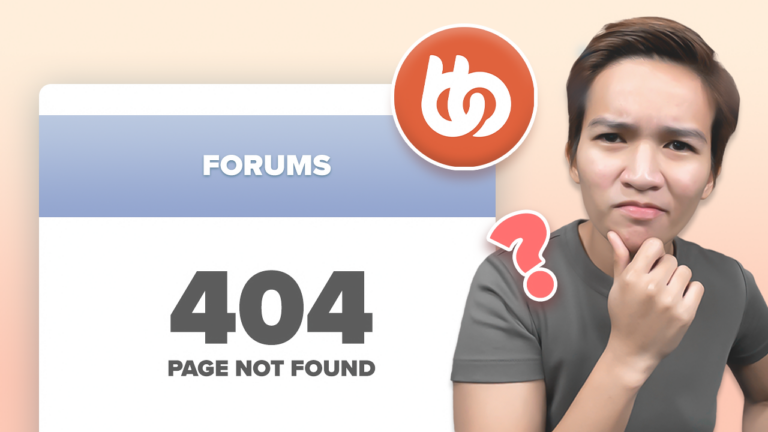How to Set Up Groups and Forums with BuddyBoss: A Beginner’s Guide (2022)
As an educator specializing in WordPress membership site design, I’m excited to share valuable insights on how to effectively set up groups and forums using BuddyBoss. In this blog post, we’ll delve into the basics of creating a community-oriented platform that fosters engagement, discussions, and collaboration among your members. If you’re new to BuddyBoss or looking to enhance your website’s community features, you’re in the right place. Let’s jump in and explore the step-by-step process to get your groups and forums up and running seamlessly.
Understanding BuddyBoss
BuddyBoss is renowned for its user-friendly interface that empowers you to establish groups and forums within your WordPress membership site. These features enable your members to connect, discuss, and share ideas based on their interests, ultimately enhancing the overall user experience. Whether you’re a seasoned developer or just starting out, BuddyBoss provides a range of tools to create a vibrant online community.
The Setup Process:
- Introduction to BuddyBoss 101: To kick off our exploration, let’s discuss the importance of BuddyBoss and its value for beginners. I’ve curated a video series that addresses common queries, offering practical insights to help you make the most of BuddyBoss for your website.
- The Power of Groups and Forums: At the heart of BuddyBoss lies its remarkable ability to facilitate the creation of groups and forums. This dynamic duo allows you to categorize your community into specific interests and encourage meaningful discussions.
- Seamless Integration: When you create a group using BuddyBoss, a corresponding forum is automatically generated. For instance, if you establish a group named “Coffee Lovers,” a forum named “Coffee Lovers Forum” is created concurrently. This intuitive integration streamlines the process of setting up discussions within groups, saving you time and effort.
- Privacy Settings: Tailoring your groups’ privacy settings is essential to cater to different member preferences. You can choose from public, private, or hidden group options. Public groups are open to all, private groups require invitations to join, and hidden groups remain concealed unless someone becomes a member.
- Moderation Roles: Effective group management is key, and BuddyBoss empowers you to assign roles such as organizers and moderators. These roles ensure that discussions remain productive and respectful.
- Structured Discussions: Forums offer a structured environment for members to engage in discussions. Linking a forum to a group enables participants to communicate effectively while maintaining a focused approach to topics.
Navigating BuddyBoss:
- Organizing Group Navigation: BuddyBoss allows you to arrange group navigation either vertically or horizontally, according to your preference. This feature enhances the user experience and facilitates easy access to different sections.
- Creating Sub-Forums: Delve deeper into your discussions by creating sub-forums within existing forums. This functionality enables you to categorize content and encourage more detailed conversations.
- Customizing Display Order: Manage the order in which your forums and sub-forums are displayed to members. Prioritize content and optimize the user journey by controlling the arrangement of discussions.
Conclusion
In conclusion, BuddyBoss empowers you to create a thriving online community through its intuitive group and forum features. By seamlessly integrating groups and forums, you can categorize discussions and engage members effectively. With BuddyBoss, you’re not only enhancing your website’s functionality but also fostering a sense of belonging among your members.
I hope this guide has provided you with a comprehensive understanding of how to set up groups and forums using BuddyBoss. Whether you’re starting from scratch or looking to enhance your existing community, BuddyBoss offers the tools you need to succeed. If you have any questions or need further assistance, please don’t hesitate to reach out. Thank you for exploring the world of BuddyBoss with me, and I look forward to seeing your vibrant online community thrive!