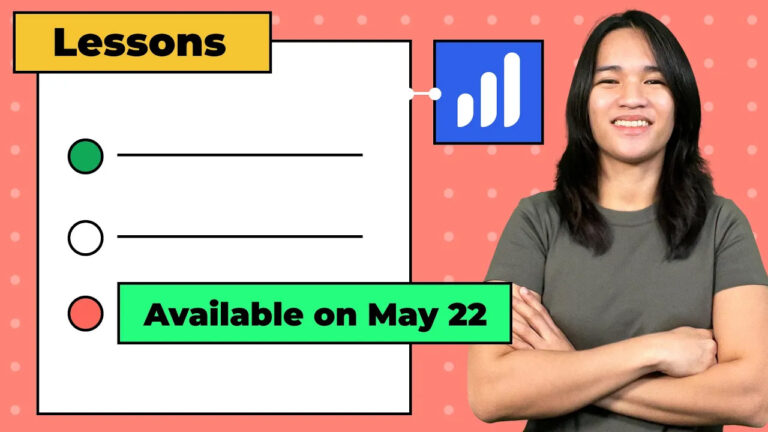Ready to Teach the World? LearnDash Course Creation in 2022
Greetings, it’s Danica here, and my expertise lies in crafting exceptional WordPress membership sites. Today, let’s embark on a journey through the intricacies of LearnDash’s course section – an essential component of this versatile LMS plugin. Join me as we delve into this topic, clarifying each step along the way. As we progress, I encourage you to share your queries in the comments below; I’ll be eagerly addressing them in upcoming videos. Let’s begin this immersive exploration.
Unlocking the Potential of LearnDash Courses
In the realm of LearnDash, courses reside within the Learn LMS Courses category – a pivotal content structure encompassing lessons, certificates, assignments, and more. Our focus now sharpens as we delve into the mechanics of crafting these courses.
Navigating the Interface
Within the interface, you’ll encounter three prominent tabs: Courses, Settings, and Shortcodes. Alongside these tabs, additional links await your interaction, offering access to the video playlist and a convenient method for introducing new courses. It’s worth pondering whether placing the latter within the course section might enhance user experience. Notably, an intriguing “Action” feature beckons, beckoning us to explore course categories and tags – a facet that holds some initial perplexity. With our bearings set, let’s delve into the nuances of each tab.
Courses Tab
Our initial focus rests here, momentarily abstaining from content creation as we investigate other features.
Settings Tab
This realm harbors an array of configuration possibilities:
- Global Course Management and Display Settings: Craft courses efficiently with the course builder – enable or disable it at will. Here, steps are presented in groups of 20 per page, ensuring seamless navigation.
- Share Course Steps: Allow steps to transcend course boundaries, maintaining individual progress across various courses.
- Course Table Imagination: Tailor how content appears within the page builder, controlling item visibility per page – an essential tool for comprehensive course structuring.
- Mark Incomplete Enabled: Grant learners the power to reverse completed lesson or topic statuses, rectifying inadvertent completions.
- Course Taxonomy: Toggle the inclusion of course categories and tags based on your project’s requisites.
- Course Search Inclusion: Influence the extent of course content within front-end search results.
- Archive Page: Control the display of an archive page, a useful navigational aid to access all courses.
- Atom Feed: Activate this feature if relevant to your needs.
- Editor Supported Settings: Seamlessly blend default WordPress settings into LearnDash course posts, optimizing your editing process.
Shortcodes Tab
The landscape has evolved, with shortcode options relocating to the LearnDash website for your convenience.
Actions Tab
Enter a space where course categories and tags are brought to life. Adjust category preferences as needed to streamline your interface.
Concluding Insights
Within this dynamic setting, two potent buttons command our attention:
- Create from Video Playlist: Harness video content to generate engaging courses.
- Add New Course: Seamlessly commence the course creation journey on your platform.
The Road Ahead
In our upcoming video, we’ll traverse the process of adding a course to a local website, unraveling the nuances of configuration and customization. Eager to assist, I implore you to share any queries in the comments section. Your journey into LearnDash’s educational potential has just begun – thank you for being a part of this enlightening experience.