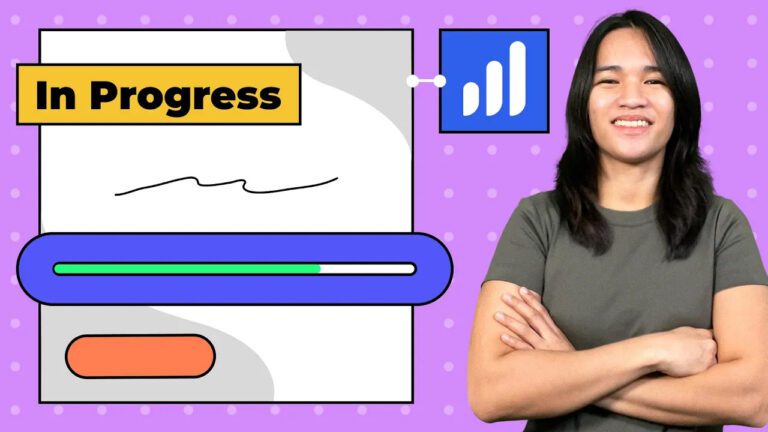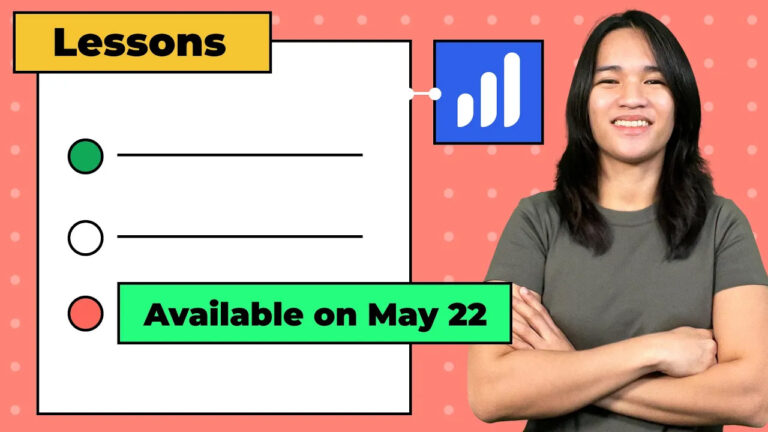Mastering LearnDash Lessons: A Comprehensive Guide for E-Learning Success in 2022
Hey there, it’s Danica, and I’m thrilled to have you here on my blog. As someone who’s deeply passionate about teaching WordPress membership designs, I’m excited to share some insights from a recent video I made about LearnDash lessons. If you’re ready to take your e-learning journey to the next level, let’s dive right into the incredible world of LearnDash lessons.
Understanding the LearnDash Hierarchy
In the video, we delved into an important aspect of LearnDash – its hierarchy. To help you grasp this concept, I used a handy flowchart that breaks down the different post types within LearnDash. We explored groups, certificates, courses, and challenge exams, all of which play a vital role in creating a seamless learning experience. The beauty of LearnDash lies in how these elements work together. Courses can be grouped, certificates can be awarded to courses or groups, and then there are lessons – the core of your e-learning content. And don’t forget, lessons can also be broken down into topics, adding depth and structure to your content. Just remember, topics are dependent on lessons, so the connection is key.
Boosting Engagement with Gamification
If you’re looking to enhance the engagement level of your e-learning platform, LearnDash has a fantastic feature that allows integration with Gamipress and other add-ons. By adding gamification elements, you can create an interactive and competitive environment that motivates learners and keeps them engaged throughout their journey.
Exploring the LearnDash Lessons Interface
During our exploration, we took a deep dive into the LearnDash lessons interface. On the lessons page, you’ll find a list of example lessons, each linked to a specific course. Creating new lessons is a breeze with the ‘Add New’ button. Just like courses, lessons can be categorized and tagged to keep everything organized. You have the freedom to customize display and content options, tailoring the learning experience to your exact needs.
Safeguarding Content and Managing User Access
Content protection is a crucial aspect of e-learning, and LearnDash offers a solution with its lessons search feature. You can restrict lessons search to only logged-in or enrolled users, adding an extra layer of security. This is especially beneficial if you’re not using a membership plugin. Configuring archive URLs and enabling RSS feeds further enhance user navigation and convenience.
Inside the Individual Lesson Components
We also delved into the nitty-gritty details of individual lessons. Each lesson has a title and content section, and thanks to the flexibility of Gutenberg, you can style content blocks to match your teaching style. The ‘Lessons’ tab is a treasure trove of information, allowing you to manage status, templates, permalinks, and categories. Associated content provides insights into which course the lesson belongs to and its assigned topic. You even have the option to set sample lessons, giving potential learners a sneak peek into what you offer.
Release Schedules and Crafting a Comprehensive E-Learning Experience
LearnDash provides the power to control when learners access specific lessons through its release schedule feature. You can choose between immediate access, enrollment-based access, or access on specific dates. This feature adds another layer of customization to the learning experience.
In essence, LearnDash lessons are the building blocks of your e-learning courses. Together with courses and topics, they create a well-structured curriculum that caters to different learning styles. By customizing display options, using sample lessons strategically, configuring access settings, and embracing the potential of topics, you can create an engaging and comprehensive e-learning journey.
Stay tuned for my next video, where we’ll delve deeper into LearnDash topics. If you have any questions about LearnDash lessons, feel free to drop a comment below. Thank you for joining me on this educational adventure, and I can’t wait to connect with you again. Happy learning!